Alert Logging
When Alert Logging is enabled, the incoming alerts will automatically be added to a CSV file which is stored in the TradeIdeasPro folder on your PC:

Alert Logging needs to be enabled in two places:
In the The Toolbar:
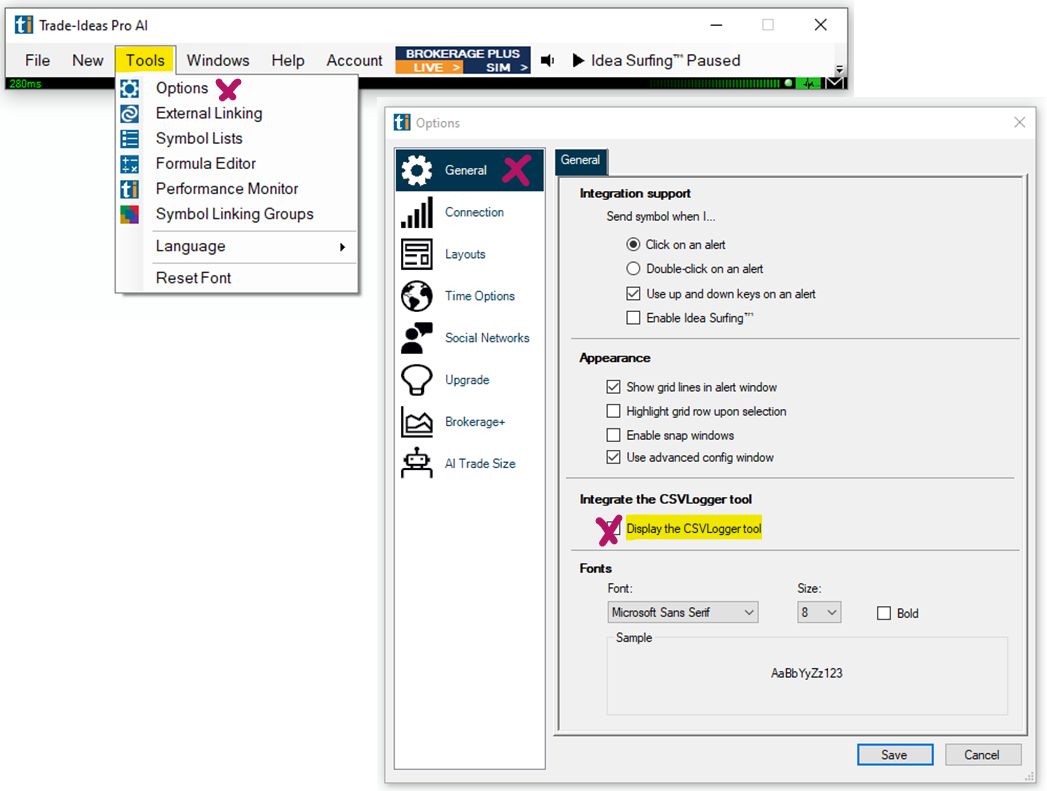
And in the individual Alert/Top List Window:
