Option 2: One-Click Trading
Our Brokerage Plus Module enables you to trade directly from our Trade Ideas charts or the AI Strategy Trades Window via one-click while sending your orders to participating brokers or our simulator.
This is the way to go, if you would like to trade one of Holly's stock picks, but you would like to apply your own entry and exit parameters to the trade.
-
Step 1: Choose and setup your preferred connection
-
Step 2a: Right-click into the Chart and select Trade XYZ

OR
-
Step 2b: Right-click into the AI Strategy Trades Window and select Trade XYZ
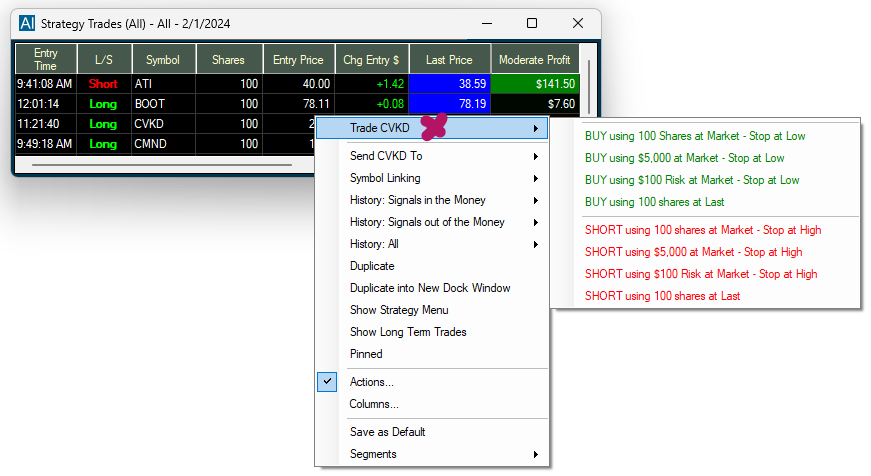
-
Step 3: Select one of the Preset Order Templates or your own Preset Trading Strategy.

To learn all about Preset Order Entry Templates and how to create them, visit this section of the main User Guide.
-
Step 4: Monitor the executed trades in the Positions Tab
Once executed, your trade will be displayed in the Positions Tab of Brokerage Plus, where you can modify targets and stops as well as flatten the trade.
