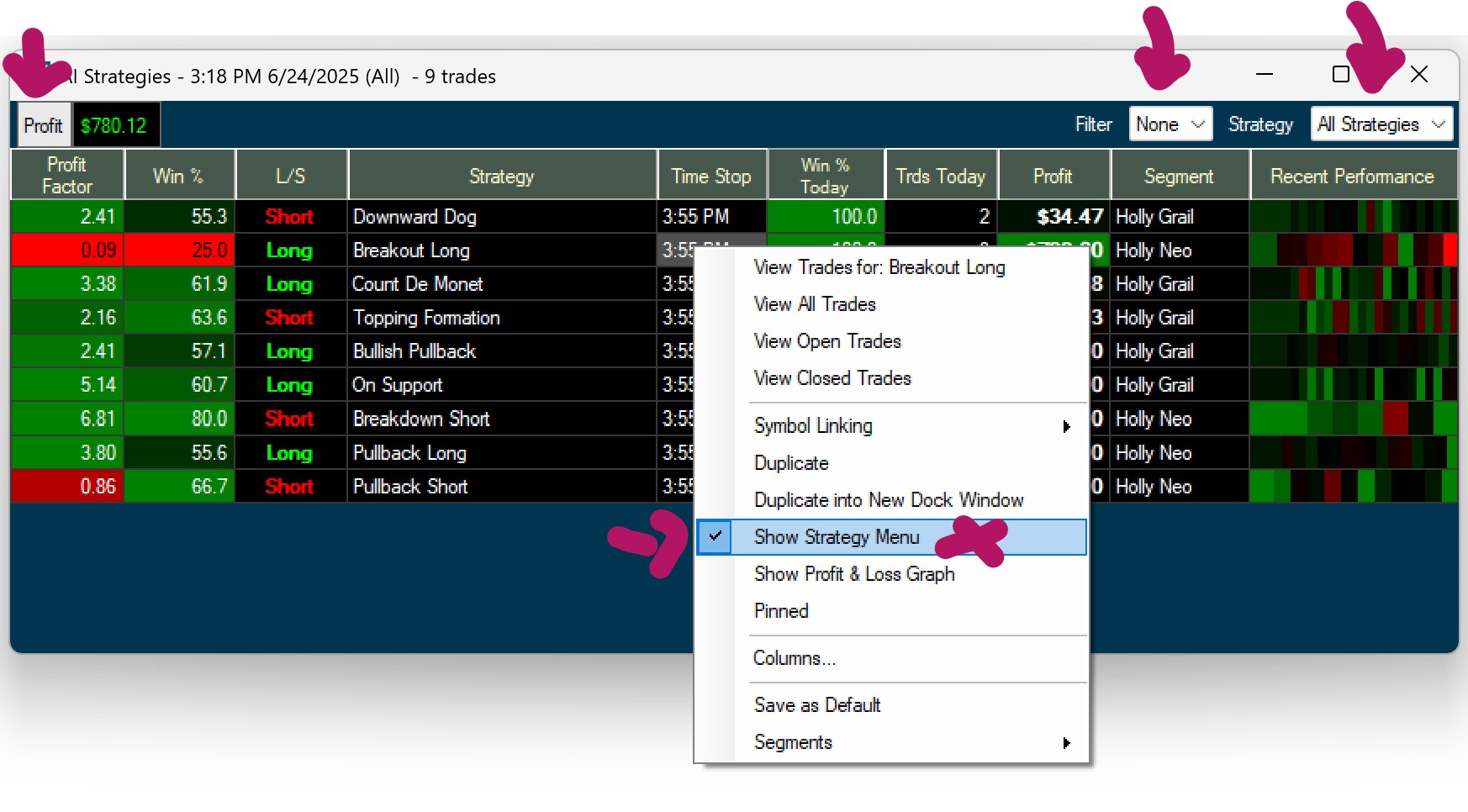Show Strategy Menu
You can choose to show or hide the Strategy Menu, which contains the Profit & Loss display on the top left-hand side of the window as well as the two filter options on the top right-hand side.
Simply right-click into the AI Strategy Window and check or uncheck Show Strategy Menu.