Actions - Sound Notifications
Whenever Holly enters a new trade, the entire entry row will flash, giving you a visual clue.
To enable additional Sound Notifications, right-click into the AI Strategy Trades Window and select Actions.
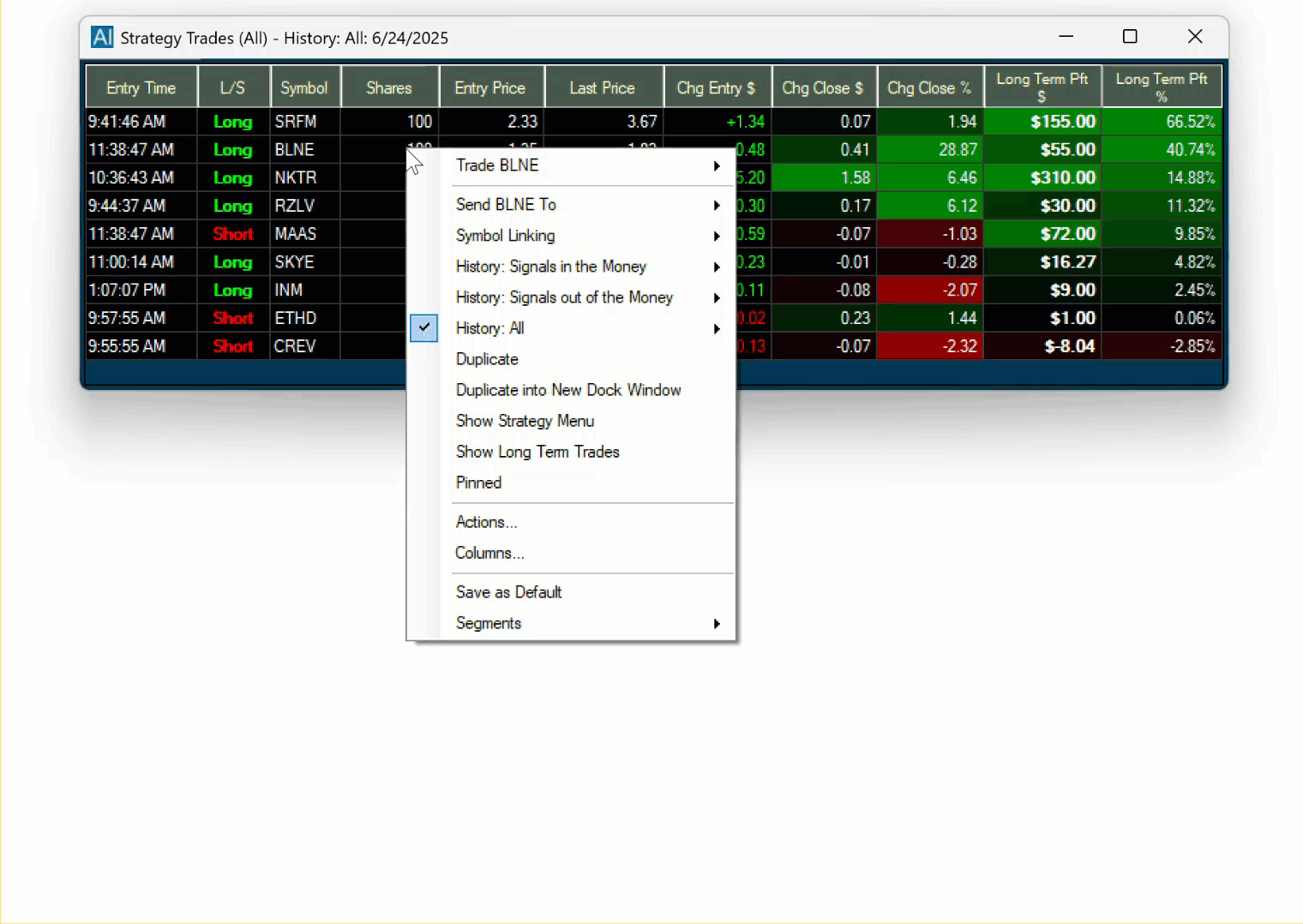
-
Check Play Sound in the new popup window.
-
Then click Set Up Sound.
-
The next window will display built-in sound options. You can choose an asterisk, a beep, exclamation, a stop, or text to speech. If you choose the Text-To-Speech, a female or male voice will call out each stock symbol that triggers. Verbose will mention more details about the trade. Further below, you can choose a custom sound from your local computer (WAV format only).
-
Once you have selected a Sound Option, click Play to test the audio. Use the Balance and Volume sliders to adjust the sound to your liking.
-
Hit Okay when you are done.