Position in Pre-Market Range
Table of Contents
- Understanding the Position in Premarket Range Filter
- Position in Premarket Range Filter Settings
- Using the Position in Premarket Range Filter
- FAQs
Understanding the Position in Premarket Range Filter
The "position in premarket range" filter is used to assess where the current price of a stock stands relative to its price range during the premarket trading session. Premarket trading occurs before the official opening of the regular trading session and provides insights into how market participants are reacting to news and events before the market officially opens.
This filter compares the price of the last print to the premarket high and the premarket low for the current trading day. This is expressed as a percentage. 100 means the last print was at the premarket high for the day, 0 means the last print was the premarket low. 50 means that the last print was half way between the premarket high and the premarket low.
This filter is available before the market is open, while the market is open and during the post market session.
It is possible for the value to be above 100% or below 0% if the price continues to go up or down after the premarket session. The best way to see stocks trading above their premarket highs is to set the minimum filter to 100 and leave the maximum filter blank.
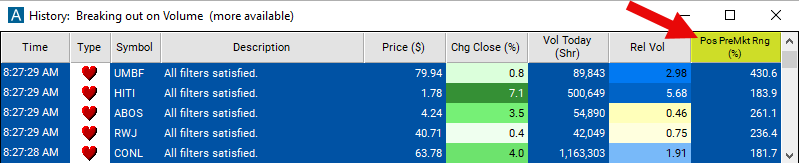
Position in Premarket Range Filter Settings
The settings of each Trade Ideas filter are defined in the Window Specific Filters Tab located in the Configuration Window of your Alert/Top List Window.
Here is how to setup the filter in your configuration window:
- Set the minimum filter to 100 and leave the max filter blank to see stocks trading above their premarket highs.
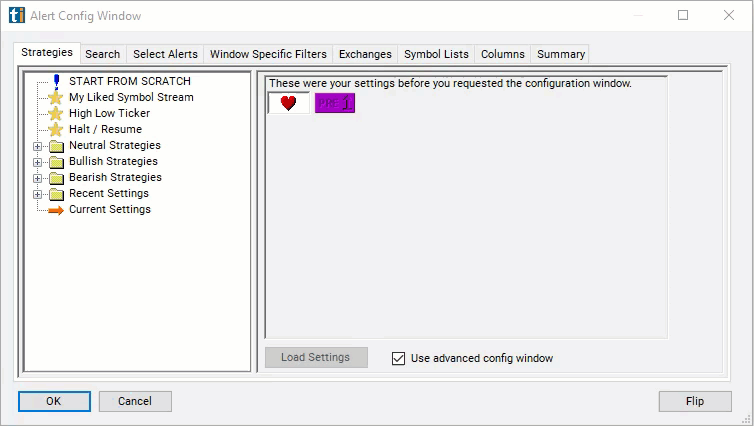
Using the Position in Premarket Range Filter
Several trading strategies can be employed with the Position in Premarket Range filter. Here are a few examples:
Reversal Trading: Contrarian traders may look for stocks that have moved significantly away from the premarket range, indicating overbought or oversold conditions. If the price shows signs of reversal near the high or low of the premarket range, such as bearish or bullish candlestick patterns, traders may enter positions anticipating a reversal back toward the mean.
Range Trading: Traders may identify stocks that are trading within the premarket range and look to capitalize on price oscillations within that range. They may enter long positions near the low of the premarket range and short positions near the high, aiming to profit from price reversals back toward the mean.
Volatility Breakout: Traders may use the position in premarket range filter to identify periods of low volatility where the price remains within the premarket range. When the price breaks out of this range, indicating a surge in volatility, traders may enter positions in the direction of the breakout, aiming to profit from the ensuing price movement.
FAQs
What does the "position in premarket range" filter indicate?
- This filter indicates the current position of a stock's price within its price range during the premarket trading session. It helps traders assess whether the stock's price is closer to the high or low of the premarket range, providing insights into premarket sentiment.
Can the "position in premarket range" filter be used to predict market direction?
- While the filter can provide insights into premarket sentiment, it is not a predictive tool. Market conditions can change rapidly, and premarket sentiment may not always accurately reflect how prices will behave during the regular trading session.
How should traders interpret different positions within the premarket range?
- Traders may interpret a position closer to the high of the premarket range as indicating bullish sentiment or buying pressure, while a position closer to the low may suggest bearish sentiment or selling pressure. However, interpretation may vary based on other factors such as volume and news catalysts.
Filter Info for Position in Pre-Market Range [RPM]
- description = Position in Pre-Market Range
- keywords = Highs and Lows Single Print
- units = %
- format = 1
- toplistable = 1
- parent_code =




